In our example we have created an web app testsso and the login page is login.jsp.
1. The login page will have only two parameters username and password.
2. Login page needs to submit the request to /oam/server/auth_cred_submit which is the centralized credential collector
3. Login form also needs to get the request id from the request and submit it to credential collector as hidden field.
4. The web app needs to be deployed to oam managed server. (default oam_server1 running in 14100)
Once you deploy the webapp check the deployment. Assuming OAM Managed server is on default port, Access the App http://
Creating an Authentication Scheme
Once you have the app deployed, create an authentication scheme.
Login to OAM Console
Navigate to Authentication Scheme, Click on Create New
Enter the details as below
Name : MyLDAP
Description: My LDAP Scheme
Authentication Level: 2
Challenge Method: FORM
Challenge Redirect URL: /oam/server/
Authentication Module: LDAP
Challenge URL: /login.jsp
ContextType : CustomWar
Context Value: /testsso
Save the Authentication Scheme.
The Scheme should look like this
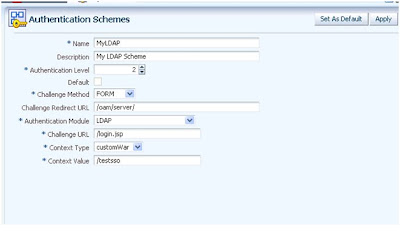
Now Protect the application with this newly created scheme and test SSO.
3 comments:
Thanks a lot for this useful post. Just one query, any reason for selecting ContextType as customWar and not external ?
Atul Kumar
http://onlineAppsDBA.com
According to the doc if you are deploying the login form in web application/war file you need to select customWar
Hi Ananth,
We have upgraded oam server from 11gr2 to 11gr2 ps2.After upgradation, sso login page is opening to enter credencials, after entering credencials, authentication is happening with below error.
Error:System error.please retry your action.kindly contact administrator for the same...
Kimdly help on this...
Post a Comment